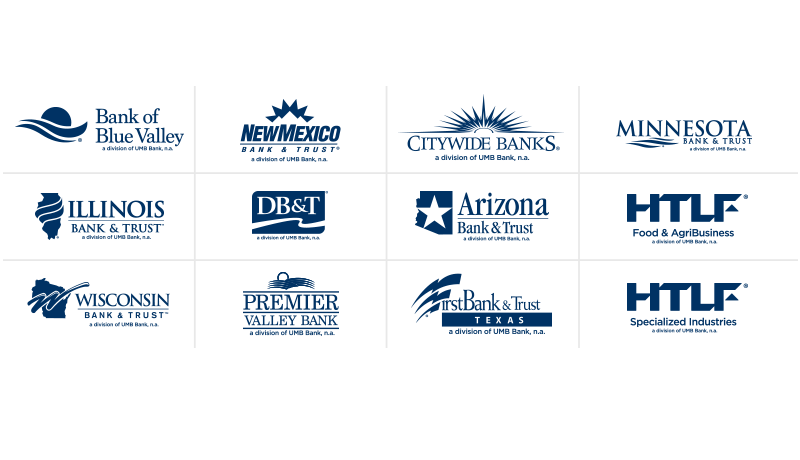Remote Deposit Capture
As part of UMB Bank’s acquisition of Heartland Financial (HTLF), you are required to migrate to the UMB Remote Deposit Capture platform.
We have a dedicated team that will help support you with a seamless migration experience. In early June 2025, a representative contacted you to schedule your migration meeting.
Visit the Remote Deposit Capture Resource Center to learn more and book an appointment for support with your transition.
Next steps for your transition
- Uninstall your old scanner driver
- Install your new scanner driver
- Get familiar with the new Remote Deposit Capture platform by:
- Scanning your first check deposit
- Confirming users have equivalent deposit and view privileges on your deposit account(s)
- Providing a guided tour of the platform, including basic system navigation and reporting
For details on the timing of funds, please review the UMB Funds Availability Policy, beginning on page 28 of the Deposit Account Agreement, which you received in early June. We also encourage you to review the UMB Commercial Treasury Management Services Master Agreement.
You do not need to purchase a new scanner. However, if you’d like to order one, please visit umbfinancial.superiorpress.com.
For Minnesota Bank & Trust customers only: access your deposit account and lending transition resource center.